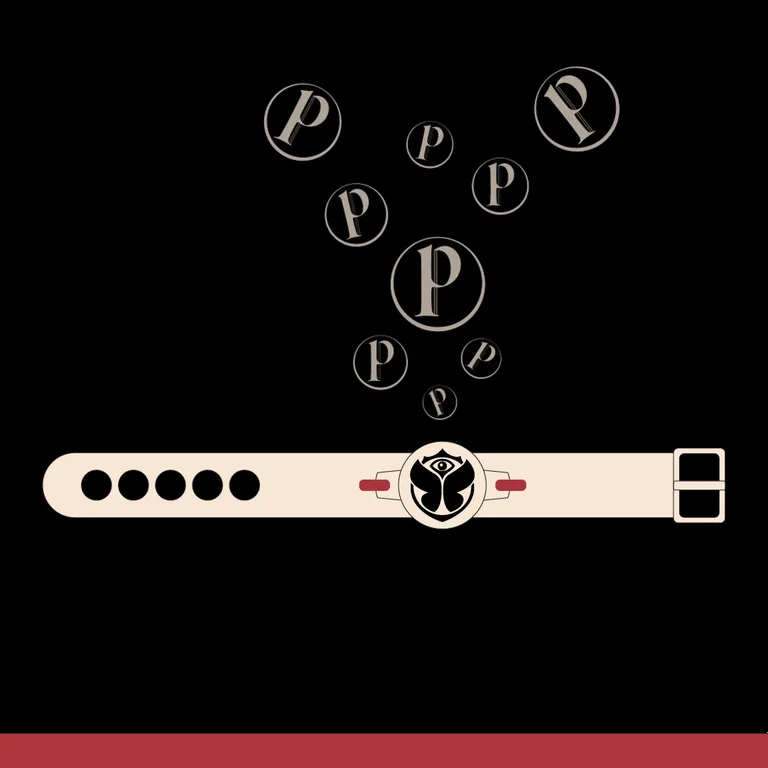Activate my Bracelet
Before visiting the festival, you will need to activate your Tomorrowland Bracelet in your Tomorrowland Account. Each person needs to activate their own Bracelet, in their own Tomorrowland Account. You can only activate one Bracelet per weekend. Top-ups will be available soon.
For Main Buyer
As the Main Buyer, you're responsible for distributing the Bracelets to your friends.
Step 1
Go to your Tomorrowland Account and click 'My Bracelet' at the left side of the menu.
Step 2
Select Weekend 1 (July 18 - 20) or Weekend 2 (July 25 - 27). All Bracelets should be visible in an order overview.
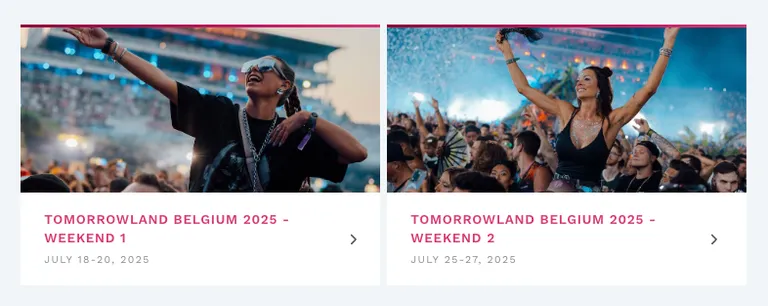
Step 3
Take the Tomorrowland Bracelets from the slide in the Treasure Cases. On the back of each Bracelet you can find a unique Bracelet code. It is very important to give the correct Bracelet to the correct person, as indicated in the Bracelet overview in your Tomorrowland Account.
How to activate my Bracelet?
Step 1
Take the Tomorrowland Bracelet(s) from the slide in the Treasure Case.
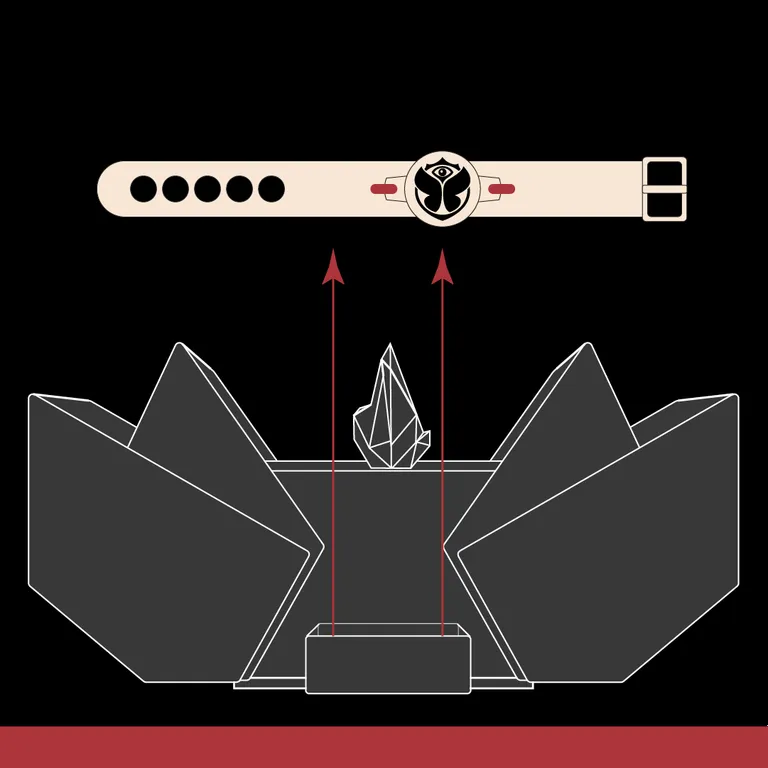
Step 2
Go to your Tomorrowland Account and click 'My Bracelet' at the left side of the menu.
Step 3
Select Weekend 1 (July 18 - 20) or Weekend 2 (July 25 - 27).
It is important to select the correct weekend. It is advised to double check your Bracelet or Confirmation E-ticket to be 100% certain that you select the correct weekend.
Confirm you have the correct Bracelet at hand and click "Activate my Bracelet".
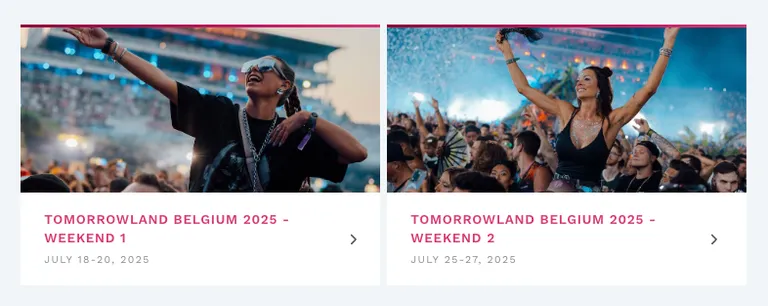
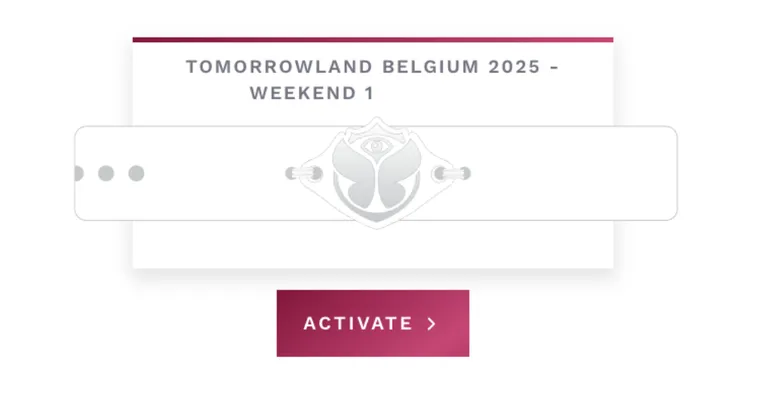
Step 4
If your Bracelet is visible in your account double check the Bracelet code to make sure you received the correct Bracelet from the Main Buyer.
Click on Activate and link your Bracelet to your account by entering the 12-digit unique Bracelet code as well as the 6-digit security code you’ll find on the back of your Bracelet.
If you have a cashless card, select "I have a Pearl Card" at the bottom and fill in the 12-character UID and 6-digit security code.
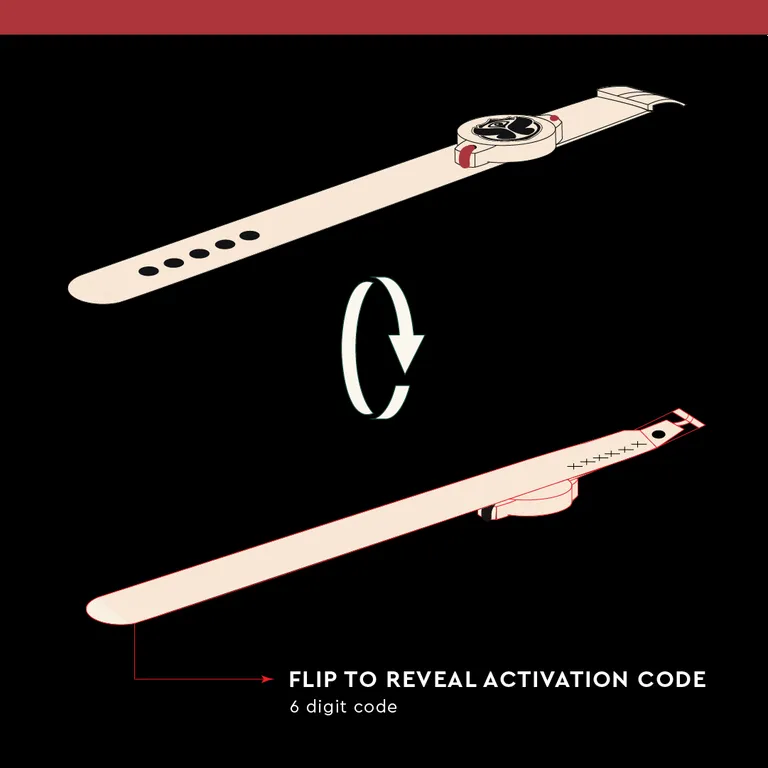
Step 5
Cashless: More info on how to top up can be found here.